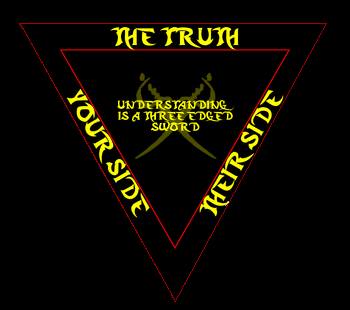
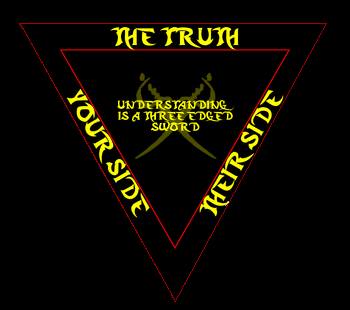
Understanding is a three edged sword,
your side, their side, and
THE TRUTH
13 words that can be used to lead you on the path to understanding.
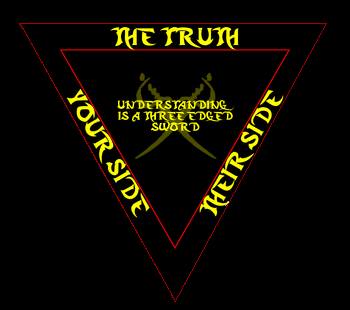
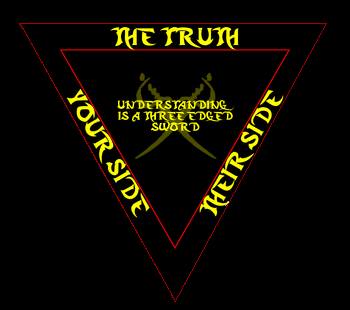
Understanding is a three edged sword,
your side, their side, and
THE TRUTH
13 words that can be used to lead you on the path to understanding.
Being as how I am completely self taught on this whole web building thing, have absolutely no artistic ability, and am way to cheap to buy any software, I had to scour the internet to find the graphic files I needed and to learn how to do what I wanted to, to try and make this site a little less ugly and boring. This is my way of saying thanks to all that have helped. Even those that helped with out knowing.
There is a lot of good sources out there you can find that are helpful. With just a little searching you can find what you need and not even have to worry about copyright infringement. Many web authors are more than happy to share their knowledge and graphic work as long as you adhere to their licensing policies. Most just want a link back, or some form of acknowledgement of their efforts.
So here it is. Below is list of people and websites, in no particular order of importance, that have provide me the resources I needed to build this site. This list will be on going as I try and remember everywhere I've been to search out the knowledge to bring you this trail head on the path to understanding and enlightenment.
Just as a side note, I am neither endorsing nor recommending the use of the information or products of the following entities. I'm just letting you know that I have used them and personally found them to be of use.
Yes, that's right, Boogiejack.com. I'll start here as this is one of the places I refer back to most often for tips and tricks on coding HTML, CSS, some simple java scripts snd general web design. He has a few tools avalible that makes it easy to put the proper codes in your web page. Here is his own description of his site website.
And he is right. All he requires is a link back to his site, and you can make use of his graphic library as long as you follow his free use licensing policy. I'm not sure if I am using any of his graphic files yet, but he does provide many pointers on the free side of his website. Oh ya, he has a pay side too. If your really into this whole web design stuff, it might be worth checking out. Even if your not into web design its has some real interesting stuff.
Another really good site. I refer back to this site a lot also. It gets into the more technical nuts and bolts of coding a web page. If you have even the most basic understanding of HTML it is an easy site to grab lots of knowledge from.
It features tutorials on HTML from 4.0 up to the newest standards of xhtml and xml, Cascading Style Sheet { CSS } up to the latest standards as well as javascript, asp, php, sql and more. They are written in a style that even a novice can understand, though the do tend to use some technical jargon. You can start from the first most basic lesson and just keep going until they have walked you through the most complex of the web languages, and it is free.
One of the best features is that after each step in the tutorials, it has a try it yourself feature that pre-populates a page with code so you can edit it and see the results. Its really cool and it works in the real world about 98% of the time. The other 2% you have to kind of play with the code in your editor and on thier page to figure it out.
W3.ORG or WC3,, other wise known as the World Wide Web Consortium (W3C®) is the organization that, in a nut shell, writes the standards for the web that web browser designers and web page builders should follow in order to ensure that all web pages will render the same across all platforms. I know it sounds easy, bet it isn't though.
HTML was never meant to format the style of a document or media. As it evolved, the W3C® made adjustments to the procedure to accommodate this in the form of CSS. Only issue I have is it still a chore to put streaming media on a website and still be compliant. All though the W3C® have designed some tools that make it easier to do. I'll bet if ya look around you can find one on this page somewhere.
I've grabbed a few different free scripts from here. They have a vast array of products that they sell also. I've never use anything other than the free ones so I can not comment about the value of the for pay products. I do know though that this website has been around for quite some time as I have been using their free stuff for years on other websites that I have been involved with.